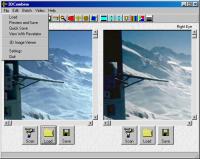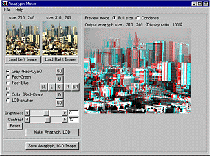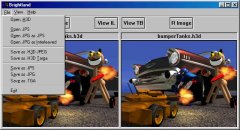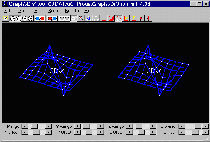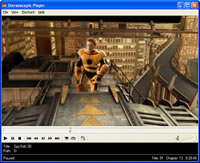| 2D
to3D stereo anaglyph converter Shareware http://sglx.web.ur.ru/converter/index.htm a system for converting usual photos to volumetric (stereo) images, that can be viewed by means of red - blue or red - green glasses (or by means of some other device that allow examining images by left and right eyes separately).The program is intended for fast creation of realistic stereo versions of the images making unnecessary shooting from two close points. |
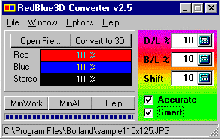 |
|
| 3D Camera Iphone http://www.juicybitssoftware.com/3dcamera/ Create your own 3D photos and easily share them with friends on Facebook and Twitter. First, take left and right photos with the built-in camera or choose two images from your iPhone photo album. Then, view your 3D photo as a grey or color anaglyph (using common red/cyan 3D glasses), a stereogram (no glasses required), or as a “wigglegram” for a simulated 3D effect. Finally, send your 3D photo to your friends on Facebook and Twitter. It’s as simple as that! |
 |
| 3D Combine Shareware Windows 95/98/NT/2000/Me http://www.3dcombine.com/ http://www.edimensional.com/ 3DCombine allows you to create a 3D photo from two 2D ones and output it in any 3D format you want. It comes with information on viewing different types of 3D image and a tutorial with sample photos to get you started. Use 3DCombine to manipulate existing 3D images including batch converting between 3D formats. 3DCombine now includes a unique function to produce two full colour parallel images from a single colour Anaglyph. There is also support for decoding and encoding AVI video files so that you can create your own 3D videos or convert between formats. Supported 3D Formats (Load and Save) Anaglyphs (Green or Blue) Parallel Images CrossEyed Images Interlaced Images Above/Below. |
| 3D
Combobulator http://www.inition.com/inition/product.php?URL_=product_software_inition_combobulator&SubCatID_=72 The 3D Combobulator, developed by Inition, is a showcase of real-time and photographic 3D content that works on a wide range of stereoscopic displays. It is useful for showing off the potential of 3D displays and also for performing side-by-side comparisons of different displays. It comes with a library of 3D models and 3D photographs. Stereoscopic modes / displays supported:
|
 |
| 3D - Easy SPACE (german &
english) Shareware Windows 98, ME, NT 4, 2000, XP http://www.3d-easy.de/EN/Produkte/Software/software.html
|
 |
| 3D - Easy Standard &
Professional with ColorCode 3-D ColorCode 3-D Center ApS, Denmark http://www.colorcode3d.dk/group.asp?group=22 Make your own Lenticular 3-D and ColorCode 3-D images on your PC with this ultimate all-in-one 3-D Stereo software. With 3D-Easy you can produce: Lenticular 3-D images (Autostereograms), Flip images, ColorCode 3-D images (ColorCodeStereograms) using the patented ColorCode 3-D Standard encoding and much more. Works with Windows 98, ME, 2000 & XP. |
 |
| 3D Gugle http://digilander.libero.it/kems/Hlp/NewGugHlp.htm To transform your preferred images in three-dimensional images With 3D Gugle you can create Stero Pairs or 2D to 3D conversion images and movies in 3D, stereoscopic or ordinary animations, any type of image manipulation, digital film, transformations or graphic filtering and even more, 3D Gugle also offers you a complete set of
tools for working with lenticular images. |
 |
| 3D MAGIC
http://www.3dmagic.com.cn/en/index/index.php 3D MAGIC v2.0 professional lenticular software can be used to design the lenticular images of 3D, many kinds of flips, animation, moving, rotating, scaling, morph, and a hundred of combination effects. Any lenticular materials can be used, the preview effects can be saved as GIF files, and the design effects can be saves as TIFF files. |
| 3DMagic Lenticular Designer Shareware http://www.promagic.net/products.html Produce your own 3D lenticular images with up to 50 layers of depth, from one Adobe Photoshop or Adobe Illustrator 8 layered file (exported to a Photoshop file). Automatic and accurate 3D depth adjustment for various lens materials and interlaced image size. Built in database of various lenticular lens materials. Graphical interface for easy visualization and placement of original layers. Produces 2 to 99 images as a sequential image series for 3D interlacing in Magic Interlacer Pro 100, Pro 50 or Magic Interlacer Lite. Built-in "Image Count" calculator so you know how many sequential images are required for ultimate resolution and professional results. (Requires Adobe Photoshop™ 6.0 or greater) |
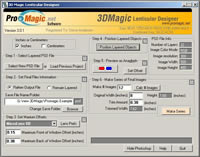 |
| 3-DonDemand
™ with 3DGalleria™ &
3DproDVD™ player ColorCode 3-D Center ApS, Denmark http://www.colorcode3d.dk/group.asp?group=29 Real-time 2-D to 3-D conversion software's with ColorCode 3-D ™ support. With 3DGalleria and 3DproDVD you can view your favorite images and DVD's in full-color 3-D on your PC without any special accessories = Unlimited 3-D on your PC - anywhere, anytime! These powerful software's is the only in the world which can deliver real-time 2-D to 3-D conversion of ordinary images and DVD's. Works with Windows XP. |
 |
| 3D Photo
Builder http://www.anything3d.com quick way of processing pictures into 360/Partial 3D Panorama . This software chooses the right edges of first and the next picture finding the common points of the overlap and after that the process of stitching begins. Such process continues till all the pictures will be stitched. |
|
3D
PhotoStudio Anaglyphenbild : Stereobild, das bei Betrachtung mit einer Rot-Grün- oder Rot-Blau-Brille räumlich erscheint. 3D PhotoStudio erzeugt Rot-Grün- (schwarz-weiß) und Farb-Anaglyphenbilder. Spiegelstereobild : Farbstereobild, das mit Hilfe eines senkrechten Spiegels dreidimensional betrachtet werden kann. Stereobild links-rechts / rechts-links : Farbstereobild zur Betrachtung mit Spiegelstereoskop, Prismenbrille oder ohne optische Hilfsmittel (Parallel- oder Kreuzblick) Stereobild für ELSA 3D
REVELATOR : Farbstereobild
zur Betrachtung mit der ELSA LCD Shutterbrille 3D
REVELATOR |
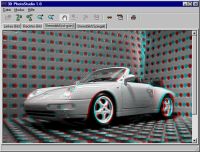 |
| 3D Photo Magic http://www.psism.com/3dphotomagic.htm 3D Photo Magic is specially prepared for those who are running digital photo print shops, or digital imagery affiliated business. With it, you can produce the 3D photo just from the 2D photo in a few minutes. Indeed, it can help you easily create 3D photos with the existed 2D ordinary photos. You don't even need to know anything about 3D technology. Unlike Foto3D Print LE which can only create one 3D object, it allows you to create multiple 3D objects with multiple depth levels in a 2D photo. As a result, you can produce a very vivid and realistic 3D photo. Product Features: 1.Supports Windows 98/ME/2000/XP 2.GUI (Graphics User Interface) for friendly operation. 3.Extremely easy to use. 4.Supports multiple objects with multiple depth levels. 5.The "Depth" and "Distance" of 3D Object can be adjusted by free hand. 6.Supports two sets of text string as the 3D objects. 7.Supports any color printers. 8.Accepts any DSC photo images and most image formats. 9.Supports 3"x4", 4"x3", 4"x6", 6"x4", 5"x7", 7"x5", 6"x8", 8"x6", 8"x10" and 10"x8" 3D photo frames and printout sizes. 10.Can preview 3D effects with i-Art's Auto3D Kit 17" (optional) on LCD monitor to secure 100% success before printing. 11.No lens lamination is required. No risk for 100% success. 12.Great for commercially used on photo print shops. |
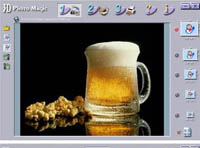 |
|
3D
Pix 3D PIX also supports images in full-3D (page-flipped), anaglyph (red/blue), interlaced, and cross-eyed (side-by-side) bitmaps and JPEGs. |
| 3DP Stereo
Slideshow Freeware Bernd Simson http://www.ghiweb.com/3DPImaging/StereoSlideshow 3DP Stereo Slideshow is a stand alone program to show stereo .jps files. Views can be shown as crosseye, parallel, mono or anaglyph. Image files are displayed in alphabetical order from the program directory. Stereo Slideshow supports multiple monitors for presenting right/left views on separate display devices. |
 |
|
3D Slide Maker Macintosh
software to align merge and adjust the colour
balance of a pair of stereoscopic images. |
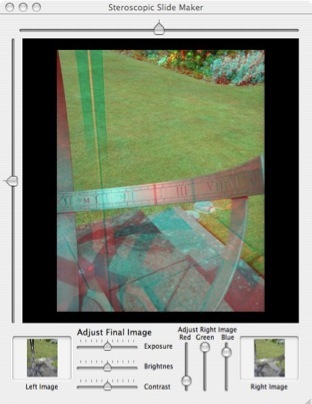 |
|
3D
Slide Projector |
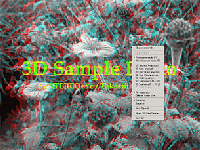 |
|
3DZ
Extreme |
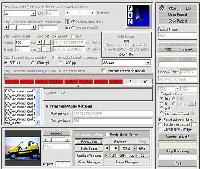 |
|
3DZ
Home |
 |
|
AnaBuilder enables to generate slideshow that
can be viewed with the stereo image browser StereoBee. |
 |
| Anaglypher Shareware http://www.enikie.com/Software/Anaglypher/index.html Make stereoskopie pictures with only few mouse clicks from your stereo couples. Load your picture couples into the left and right preview window. Choose the desired stereoformat – READY. Color-Anaglyph, Black-White-Anaglyph, Real-Anaglyph VR for Shutter-Glasses Crossview, Parallelview |
 |
|
|
| Anaglyph Maker Freeware - Mac OS X http://www.lamarchefamily.net/nakedsoft/ Anaglyph Maker is the result; it is a relatively simple application for combining "stereo pair" images (images taken of the same subject from two positions a few inches apart on the same horizontal plane) into a single anaglyphic image. |
|
ANNA
|
 |
| BaseCalc Freeware A free pocket-sized stereo base calculator http://pmeindre.free.fr/BaseCalc.html BaseCalc is a small calculator that enables the stereophoptographer to compute, on the field, the appropriate stereo base.
|
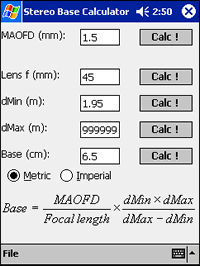 |
|
Bas-relief Application creates the anaglyph image, ViewMaster, Cross Eyed, LC Shutter 3D images, several viewpoints for lenticular image, ChromaDepth image (you need ChromaDepth glasses to see this images - www.chromatek.com ). There is batch processing too.
|
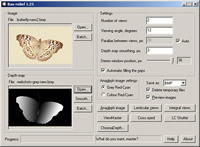 |
| Callipygian 3D
Photo Editing Software Freeware: Windows XP Service Pack 1 ONLY http://www.callipygian.com/ Automatically handles images of different sizes, and lets you quickly and easily select a region of interest, position the stereo window, adjust a screen-resolution representation, and generate a full-resolution image. You can generate several different types Anaglyphs: |
 |
| Red
Cyan Full Color: Default mode that
takes the Red component from the Left image, and
the Cyan component from the Right Image Red Cyan Tweaked Color: Similar to above, but with primary colors (R, G, B) desaturated to reduce retinal rilvalry. Red Cyan Grayscale Red: The left channel is converted to Grayscale using the NTSC YUV colorspace and mapped to the red channel. This makes an easier-to-see 3D image, at the expense of color fidelity. Red Cyan Black/White: Both Left and Right are converted to Grayscale. This makes an easy-to-see 3D image, but with no color information Green Magenta Full Color: Uses Green/Magenta instead of Red/Cyan. For LCD projectors viewed with polarized glasses on a sliver screen Magenta Green Full Color: Uses Magenta/Green instead of Red/Cyan, as above. |
|
| ColorCode
i3-D™ 4 Mac 1.0 with ColorCode CS
Plus™ Dual encoding
Universal Binary Macintosh PowerPC G4, PowerPC G5, or Intel Core processor 256MB of RAM Mac OS X v10.4.3 or later; v10.4.4 recommended ColorCode 3-D Center ApS, Denmark http://www.colorcode3d.dk/group.asp?group=45 Make, present and view 3-D images in ColorCode 3-D format on your Mac ColorCode i3-D is the perfect tool to make 3-D images to be used with iLife and iPod. The 3-D images, to be used with ColorCode i3-D, can be recorded with e.g. a digital 3-D camera or by using a Loreo 3-D Lens. Further you can view JPS 3-D images downloaded from the Internet or from 3-D image CD's on your Mac. Finally ColorCode i3-D is a great tool to make stunning and powerful 3-D images for your next professional 3-D project. ColorCode i3-D supports 3-D images in JPS, JPG and PNG format, and have Full-screen slideshow facilities for JPS 3-D images. ColorCode i3-D is just as easy to use as an iPod. We call it: 1 - 2 - 3-D. Load your material, press the button and view the result. - Share photos in a whole new way with 3-D Photocasts & Podcasts. - Let your iLife come alive in 3-D on the web. - Present the 3-D images with Front Row. - Make stunning 3-D company and product presentations. - The possibilities with ColorCode 3-D images are nearly endless. Get a Free Limited version of ColorCode i3-D here: http://www.colorcode3d.com/conproduc/pages/free_download.htm |
 |
| ColorCodePlayer
™ ColorCode 3-D Center ApS, Denmark Windows 2000 & XP http://www.colorcode3d.dk/group.asp?group=23 View 3-D DVD's, MPEG2 & AVI files in ColorCode 3-D format on your PC. The ColorCodePlayer software is the optimal way to view 3-D DVD's, MPEG2 and AVI files made for Shutter Glasses - Interlaced (Interleaved, Field Sequential) and Side By Side - in ColorCode 3-D format on your PC. This makes it possible to use all present and future 3-D DVD releases, made for Shutter Glasses, with modern displays and digital projectors. Finally the ColorCodePlayer is the perfect tool to view your own 3-D MPEG2 and AVI files. ColorCodePlayer supports DVD's and MPEG2 files in NTSC & PAL format, and AVI files in DivX format. |
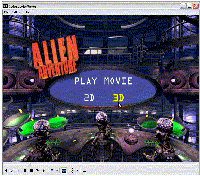 |
| ColorCodeShow™ 1.0 with
ColorCode CS Plus™ Dual encoding ColorCode 3-D Center ApS, Denmark Windows 2000 & XP http://www.colorcode3d.dk/group.asp?group=39 View 3-D images in ColorCode 3-D format on your PC. The ColorCodeShow software is the perfect tool to present and view 3-D images (JPS) - downloaded from the Internet, from 3-D image CD's or from your own 3-D image collection e.g. recorded with the Loreo 3-D Lens. ColorCodeShow supports 3-D images in JPS, JPG and BMP format, and have Full-screen slideshow facilities for stunning presentations. ColorCodeShow can be used with all Side By Side 3-D images. Even stereo pairs (Left & Right image) can be used with ColorCodeShow. Works with Get a Free Limited version of ColorCodeShow here: http://www.colorcode3d.com/conproduc/pages/free_download.htm |
 |
| COSIMA Shareware Win9x, WinNT, Win2000 and WinXP http://www.herbig-3d.de/cosima/ COSIMA is a program, which automatically mounts two single stereo images to one perfect stereoimage. It estimates and corrects errors of the height , of the size , of rotations angle , of the keystone distortion and differences of the colors and the contrast . Furthermode a proper stereo window will be set automatically. COSIMA works internally with the TGA format, other formats are converted (automatically) by IrfanView . |
| DepthCharge
Browser Plug-In http://vrex.com/depthcharge/ DepthCharge is a free browser plug-in that makes it easy to view stereoscopic 3D images and videos on the web. DepthCharge is packed with cool feaures. |
| DepthMapCreator
Shareware http://www.3dmix.com/eng/mapcreator.php DepthMapCreator is intended for creating depth map basing on stereopair |
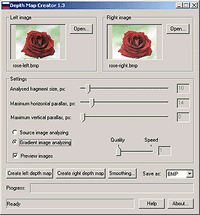 |
|
DepthQ DepthQ is a
specialized professional-quality digital
server technology for the display of
stereoscopic 3D film and video media. |
 |
|
DepthStudio™
|
|
| EZ3D Photo Print http://www.lantorlimited.com EZ3D Photo Print is basically designed for those who have photo printer and digital camera, and want to do something funny and special for the photos. Indeed, it can help you easily create 3D photos with your existed normal 2D photos. You don't even need to know anything about 3D technology. To create a 3D photo is very easy as "1-2-3". Yes, just follow the "1-2-3" steps as EZ3D Photo Print requires, anyone can easily finish a 3D photo in a few minutes by yourself. |
| Flip & 3-D Genius http://www.flipsigns.com Flip! is a flexible WIN 95/98/NT program for interlacing graphic images to fit a lenticular screen. Flip! can be used to make winkie-blinkie flip images, motion, or 3-D lenticulars. Flip! accepts up to 50 images in the tiff, CMYK tiff, gif, bmp, jpeg, or pcx formats and outputs a tiff file ready for printing, outputting to film, or color separations. |
| Foto3D Print
http://www.iart3d.com/ Foto3D Print Lite Edition is basically designed for those who have photo printer and digital camera, and want to do something funny and special for the photos. Indeed, it can help you easily create 3D photos with your existed normal 2D photos. You don't even need to know anything about 3D technology. To create a 3D photo is very easy as "1-2-3". Yes, just follow the "1-2-3" steps as Foto3D Print requires, anyone can easily finish a 3D photo in a few minutes by himself. |
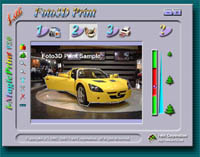 |
|
FrameCycler Stereo playback is completely
transparent with automatic detection of
left/right eye clips and support for mirroring
individual channels. Playback can either be
directed to two individual DVI outputs or
combined on a single screen for viewing with
active shutter glasses. |
 |
| Grab3D Freeware: Torsten Krieg http://tkexe.de/grab3d/index.htm Programm-Features: Gleichzeitiges grabben der Bilder von zwei digitalen Kameras über eine Software --> keine mechanische Kopplung der Geräte erforderlich, flexible Aufnahmebasis; Sofortiges Betrachten des Ergebnisses --> ermöglicht korrekte Ausrichtung der Kameras; Zeitauslöser über Software; Aufnahme von Video-Sequenzen |
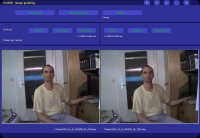 |
|
H3DView |
| HeavyMath
Cam 3D Shareware http://www.riverpast.com/en/prod/cam3d/ River Past Cam 3D makes 3D easy. Instead of recording two videos, capturing each to individual files and process them, live video from two webcams are processed and merged into an anaglyph stereo video in real time. You can preview the 3D effect and make adjustments instead of depending on the guesswork. HeavyMathStereoPic Shareware http://www.riverpast.com/en/prod/stereopic/ Getting videos from two webcams of similar model, it merges them automatically into anaglyph look and let you adjust the webcams until everything is right. After that, it is just one single click to get the image saved as a BMP or JPG file. |
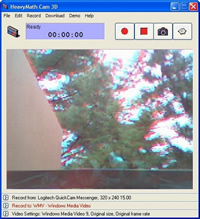 |
|
Holostyler
|
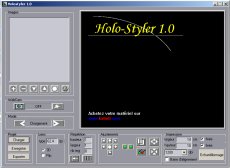 |
|
La
deuxième interface comporte trois mode de
travail, |
|
| Home
Illusion Mac OS X or Windows XP http://www.photo-illusion.com/homeillusion.html Home Illusion allows both Mac and PC users take 2D digital pictures and turn them into amazing 3D images that require no glasses for viewing. Additionally, Home Illusion can take digital video and make animated prints that you can view over and over with no special equipment. Powerful Depth Paint Mutiple Languages Layer, mask and clone 2D images. Import layered Photoshop® documents and convert them to 3D in a few simple clicks. Automatic pitch adjustments, never worry about the lens fitting to the print. Work in Pixels, Centimeters and Inches Scale Rotate and Position layers. Import Position and render frames from 3D cameras. Render for the Photo Illusion 40 lens or 60,62,75,100 and MORE! Add text layers to 3D or animated documents. |
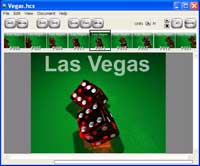 |
| HumanEyes
Capture 3D - Photography Software Mac OS x 10.3 and later, http://www.humaneyes.com/products/3d-software-photographers/ |
| HumanEyes
Creative 3 D Mac OS x 10.4.7 and later http://www.humaneyes.com/products/creative-3d/
|
| HumanEyes
PrintPro Mac OS x 10.3 and later http://www.humaneyes.com/products/3d-software-printers/ HumanEyes PrintPro v2.0 is available for both digital and litho print applications. HumanEyes PrintPro generates ready-to-print, interlaced files and allows you to work seamlessly with your existing printing equipment to produce superior results. With HumanEyes PrintPro v2.0 software you can:
|
 |
| HYTEK General
Stereo 3D Camera Driver http://www.hytekautomation.com/Products/Stereo3DDriver.html Key Features of HYTEK Stereo 3D Camera Driver: Creates a virtual 3D camera that gathers video from two physical cameras Compatible with MSN messenger, Yahoo messenger, QQ , ICUII and other video chatting software, chat in 3D 12 different video mixing output modes : left, right, side by side, side by side with ratio, up and down, up and down with ratio, 3D color anaglyph, 3D gray anaglyph, 3D true anaglyph, 2D in 3D, 3D in 2D. Can be configured in filter property page. The last settings will be remembered for next time loading. Compatible with AMCAP, Windows Media Encoder etc software to record 3D anaglyph video, movie Works with adobe flash player, publish your online webcam in 3D Works with any webcams (USB or firewire) that support RGB24 and 320x240 or 640x480 , such as logitech quickcam, as well as our 480K Stereo Pair Webcam Suite and 1.3M Stereo Pair Webcam Suit e Provide pin property page for left and right camera selection and set video output size . The last settings will be remembered for next time loading. Used for personal or company 3D video conferencing, industry dual camera monitoring system or stereo camera system etc. |
 |
|
Images
3D |
 |
|
ImageJ |
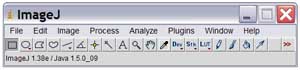 |
|
Runs Everywhere: ImageJ
runs on Linux, Mac OS 9, Mac OS X, Windows, and
the Sharp
Zaurus PDA . It runs, either as an online applet or
as a downloadable application, on any computer
with a Java 1.4 or later virtual machine.
Downloadable distributions are available
for Windows, Mac OS, Mac OS X and Linux. It
can display, edit, analyze, process, save and
print 8-bit, 16-bit and 32-bit images. It can
read many image formats including TIFF, GIF,
JPEG, BMP, DICOM, FITS and "raw". It supports
"stacks", a series of images that share a single
window. |
|
| Imagen3D Freeware: Miguel Angel Díaz Gómez http://imagen3d.site88.net/ingles/index_en.htm Imagen3D is a program developed to create and editing images Anaglíficas, Side-by-Side, Animated GIF and Interlaced from a pair of digital images. It has the basic tools used by other programs for editing and photo retouching but adapted and optimized for the images in 3D.. |
 |
| Interlacer® PRO Shareware Windows98-XP, Apple MacOS 9.2. Apple MacOS X http://www.imageinterlacer.com/product.html http://digitaldev.de/projects_ImageInterlacer.html Image Interlacer® Pro is the ultimate solution in the field of professional Lenticular printing. A revolutionary software that enables anybody to accomplish excellent results in no time. One of the unique features is the easy and independent realization of even the most complex print jobs. No time consuming processing or complex step-outs. |
|
JAC
- Joergs Anaglyph Composer V1.00 |
| JPS and MGL
OpenGL Stereo Viewer 1.0 http://www.gali-3d.com/archive/articles/main/jpsview.html JPS OpenGL Stereo Viewer is an program for viewing stereo images in JPS format (left and right image in one JPG file). If you have an graphics card with OpenGL drivers supporting stereo and LCD glasses, you will se the image in 3D mode. If you do not, anaglyph mode for red-blue glasses in implemented as well. JPS MGL Stereo Viewer does the same using SciTech MGL graphics lib. Available functions. OpenGL version: Switch left right image , zooming , stereo separation adjustment, anaglyph conversion MGL version: Switch left right, automatic graphics resolution switch (replace zooming), stereo separation adjustment. |
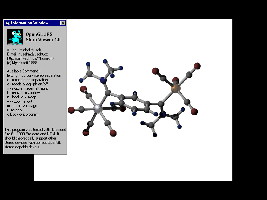 |
| JPSViewer LE http://www.jpsviewer.com/index.asp Limited Edition Windows 3D image file viewer. • View all your stereoscopic 3D JPS files for free! • View stereoscopic 3D file thumbnails right from the Windows file Explorer! • View Stereoscopic 3D JPS, BMS, H3D, PNS, and GIS files on-line for free! • Supports complete panning and zooming! • Supports many popular stereoscopic 3D viewing methods (shutter glasses, anaglyph glasses, and more). |
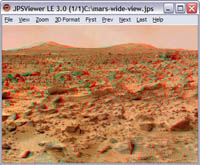 |
| LEN
Freeware by Charles Douglas Wehner http://wehner.org/tools/len/index.htm The major problem of creating the striped image is effectively solved by the free availability of high-quality printers, and by the use of the simple LEN DOS command. So if LEN tickles your fancy, you can read here how to make 3D pictures with up to SIX components, and at up to 3072 dots wide. |
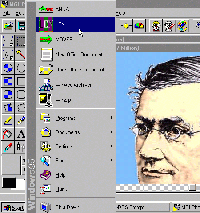 |
| LenPC Lite
Version Shareware: New Systems Ind. Co http://www.newsystems.com.hk/lenticular/en/ Let you experience the simple 3D, Flips at home using PC computer. You need our NS06P lens in order to see the output image. |
 |
| Lenticular Effects http://www.imagiam.com/ The Lenticular Effects 3.0 software, available for Windows PC and Apple MacOS X, is all you need to create flip, zoom, morph, animation and 3D lenticular effects and their combinations. In the past, the process of producing lenticular images was a pretty arcane art which involved many different aspects of graphic design, image manipulation, 3D compression and the use of high-tech software and hardware. It is only fairly recently that it has been possible to produce lenticular images with media other than lithographic printers or photographic processes for high volume print runs. The arrival of high quality ink, continuous tone and laser printers has brought low volume print runs within the reach of the private user or small business. |
 |
| Lenticular
Image Creator Free for personal, hobby, educational and evaluation use Windows and OSX http://www.conceptjewel.com/lic/index.html Current technologies are now allowing personal computers and consumer level printers to create images with fine resolution to create dazzling effects under lenticular lenses. This software fills the gap for a free or low cost, cross platform interlacing solution. LIC is currently available for Windows and OSX. LIC imports and exports many different image formats including jpg, bmp, tiff and many others allowing you to fit it right in to your current workflow. Projects can be saved and re-opened at a later time preserving your imaging settings and letting you quickly re-interlace an image after source image tweaks have been done. Read more about LICs features in the documentation . |
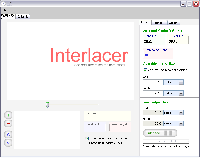 |
| Lenticular
Shareware Shareware http://www.lenticularshareware.com The original version of LSWI was called "Lenny", and set THE standard for Lenticular Imaging software quality and ease. LSWI takes that quality to the next level, simplifying the process of making lenticular 3-D, flip, animation/motion, and even anaglyph images easier, quicker, and (believe it or not) even better quality! |
 |
| Lentikit
Freeware: Andrew Rowbottom http://lentikit.sourceforge.net/ Lentikit is a work in progress, it will become a set of tools for producing and adjusting images for use with lenticular sheets or barrier screens to produce 3D autostereograms. The full featureset is not decided, nor will it ever be. So far Lentikit is the work of a single person, though contributers are very, very welcome. |
 |
| Lentils Freeware: Windows (Linux & Mac OS X to come) http://matthiasm.com/lentils.html The stereoscopic effect is created by aligning six images in a vertical pattern. Depending on the viewers angle, only one image will be visible to each eye at any time. |
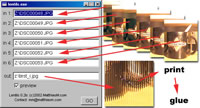 |
|
Mike
Schlecht's Anaglyph 3d red/blue glasses http://www.geocities.com/SiliconValley/Lab/6006/anaglyph/index01.html
|
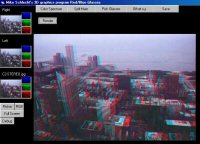 |
| Magic Interlacer Pro 100 Shareware http://www.promagic.net/products.html Interlaces up to 100 images for 3D, Animation, Motion, Morphs, Flips and more. Built in database to track your projects and settings. User-defined lens materials, lens pitch, output device and print resolution. Interlace with "Resolution Priority" to minimize "Banding" by using native printer resolutions. Interlace RGB, CMYK or Grayscale and virtually any file format compatible with Adobe Photoshop 5.02 and greater. |
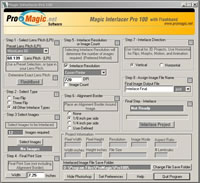 |
|
Medtron
Play3D is a stereoscopic 3D high definition video viewer, that supports WMV, AVI and other 3D video formats. View3D is a stereoscopic 3D still image viewer, that supports a wide range of file formats and 3D image formats. Dvd3D is a stereoscopic 3D DVD viewer,
that supports multiple 3D video formats. |
|
more3D
|
| MPO2Stereo
Freeware http://3dvision-blog.com/how-to-convert-mpo-s3d-pictures-into-jps-stereo-pairs/ small, but very useful tool that allows you to convert MPO pictures taken with Fujifilm’s Finepix Real 3D W1 digital camera into separate JPEG images – one for the left and one for the right eye. The drawback of the tool called MPO2Stereo, written by cybereality at MTBS forum was that it did not directly produce JPS files, but you still need to join the two frames another software. But now, thanks to KindDragon from the same forum, and his tool JPG2JPS the process can be automated and done very easily. You just need to Drag and Drop the MPO file over the mpo2jps.bat file and you’ll get everything done, the MPO2Stereo will extract the left and right frames and jpg2jps.exe will create a single JPS file, containing the two stereo pairs. The resulting JPS file will be smaller than the input coming from the MPO, because there is some compression done when joining the images for left and for right eye into a single side-by-side image. |
| Multistereobase Shareware http://www.3dmix.com/eng/multibase.php Multistereobase calculates the camera moving step. |
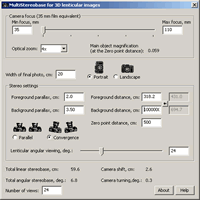 |
|
MyAlbum
Although MyAlbum is not a stereoscopic
viewer, it has many features usefull to the
stereoscopist |
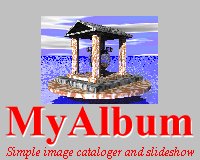 |
| Paint
(In Stereo) Freeware http://www.3dphoto.net/forum/index.php?topic=1648.0 Paint ((In Stereo)) is a simple paint program that allows a user to make a 3D stereovision drawing. How it works: While the user draws on the left canvas, a duplicate drawing is being made on the right canvas. When the user manipulates the distance between the two drawings (via the Depth Slidebar), the stereovision illusion is created. |
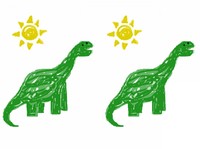 |
| PhotoAlb Shareware http://www.photoalb.com/ PhotoAlb is a virtual photo album for Microsoft Windows 95/98/NT/2000/Me/XP . At its simplest level, PhotoAlb is a powerful image indexer and viewing tool. Using the more sophisticated functions provides image editing, sound and video playback, and database functions to name but a few. PhotoAlb can now display stereoscopic 3D photos alongside standard 2D photos, with support for anaglyph and shutter glasses (eDimensional/I-Glasses/Eye3D). |
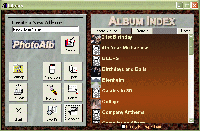 |
| PhotoProjector PhotoProjector Easy http://www.3dmix.com/eng/ppeasy.php PhotoProjector http://www.3dmix.com/eng/photoproj.php PhotoProjector Plushttp://www.3dmix.com/eng/ppplus.php PhotoProjector creates interlaced images for lenticular sheets and barrier-screens. PhotoProjector is designed for combined use with other programs such as Adobe Photoshop. PhotoProjector doesn't create the viewpoints of 3D scene or animation images. PhotoProjector doesn't print the image. This program creates interlaced images only. Formats of input files are BMP, PNG, TIFF, JPEG in Greyscale, RGB colour mode, TIFF in CMYK colour mode. Formats of output files are TIFF in colour mode of source images. Don't support compressed and multilayered TIFF . |
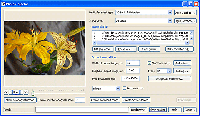 |
|
PicMaster |
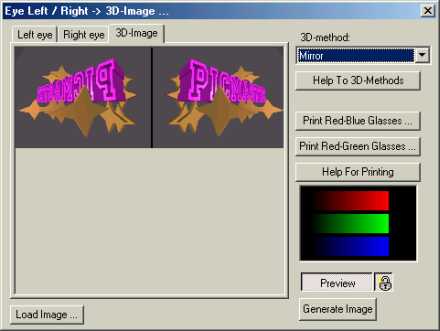 |
| Plascolin Freeware: Jörg Schrammel http://www.schrammel.org/stereo-plascolin.php Plascolin is a Linux X11 tool to create and to view anaglyph stereo images. Features:
|
 |
| PokeScope®
Stereoscopic Software Shareware Windows® 95/98/NT/2000/XP http://www.pokescope.com/ PokeScope 3D Standard Edition A great choice for non-stereo photographers or novice stereo photographers. Demonstrates the power and flexibility of viewing digital stereo images on computer screens while providing basic stereoscopic editing functions. Order PokeScope Pro Professional Edition A great choice for advanced and professional stereo photographers. Provides many useful and specialized editing tools adapted for stereoscopic images plus all the features in the Standard Edition. |
 |
| Power Illusion Shareware, Mac OS X or Windows XP http://www.photo-illusion.com/ Power Illusion offers a revolutionary new concept in lenticular design. Using keys the user can control the visibility, opacity, parallax, position, scale and rotation of every layer. This allows for the effortless mixing of motion, flips, zooms and 3D all in one layered project. |
 |
| PSD 3D
Converter http://www.3dmix.com/eng/p3d.php PSD 3D Converter is intended for 2D to 3D conversion. The program converts a multilayered PSD file to several stereo viewpoints, that are used for lenticular image creating. Take layered Photoshop file to generate any number of views. Besides every layer can contain a depth map in layer mask. PSD files are prepared in Adobe
Photoshop, or Adobe Photoshop Elements, or Adobe
Image Ready, where the layers are cut-out and
the depth maps are drawn. PSD 3D
Converter program process the ready
PSD file to produce a 3D sequential series of
images. Input image is PSD
file in Greyscale, RGB, CMYK
colour mode, output images - TIFF
files in colour mode of input image. PSD
3D Converter is stand-alone
program, does not require Photoshop
installation. |
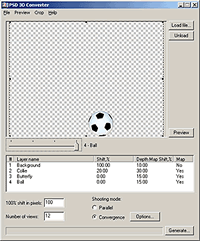 |
| ReelTOOL http://www.reeltool.com/index.php A simple tool that allows you to easily convert your own View-Master compatible reels into popular stereo image file formats. The reels that you've made with your View-Master Personal Camera can now be digitally archived and shared with friends, family, and other 3D enthusiasts! |
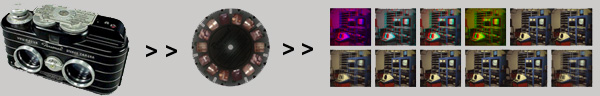 |
| StPaint http://www.texnai.co.jp/eng/stereo3D/index.html StPaint is an application program that allows you to convert your ordinary 2D pictures to Stereoscopic 3D pictures by means of what we call "Depth Painting". In order to realize as smoother 3D conversion as possible, in this program are prepared various kinds of Depth Pen and Painting Mode such as Round Brush, Air Brush, Rectangular Paint, Elliptic Paint, Polygon Paint, and Gradation Paint. Automatic conversions using the value of Brightness and Red or Blue color are also included to give the special effect. |
 |
|
STEREO*|*3D
|
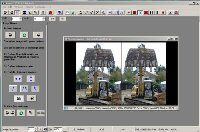 |
| Stereo 3D XYZ-Axes Graph Plotting
Viewer Freeware http://www.educa.fmf.uni-lj.si/mathshw/Stereo/Stereo.htm This freeware program is a stereo 3D graphing data plotting viewer used to display an input text file xyz-axes data set on a 3 dimensional grid with an additional 4th dimension implemented as plotted dot size. The graph grid display is [4-11-99] implemented in 5 modes: Side by side "cross-eyes" & "wall-eyes" 3D stereo; Superimposed red-right/blue-left & red-left/blue-right filter glasses 3D stereo; Single grid mono "perspective view" 3D. The 3rd and 4th dimension text file data columns are optional. |
|
Stereobase calculates the camera shift for
creating left and rihgt eyes images. |
 |
| Stereo Base Calc Freeware for Windows 98/Me/NT/2000/XP http://www.stereoeye.jp/software/sbcalc_e.html This software is for calculating Stereo Base that is the separation between the left and right cameras when you taking Hyper or Hypo stereo photograph. |
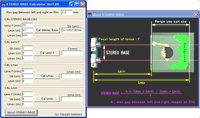 |
| Stereo Calc
Freeware for Palm OS or Windows XP http://www.freeware-palm.com/download-stereo-calc-v0-9a.html Stereo photography application to calculate the stereo base shift of the camera. |
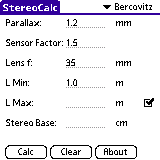 |
| StereoChaCha
Mac OS 8 & 9 ; Mac OS X Linux et les Unix : BSD, HP-UX, Iris, RS/6000, SPARC Solaris, SPARC, Solaris. Windows http://alpes-stereo.servehttp.com/SCC/index.html StereoChaCha vous permet de corriger les principaux défauts d'alignement que vous avez introduit en faisant vos photos 3D relief avec un seul appareil photo. Défauts qui vous empêchent de bien voir le relief et vous font mal à la tête. Il va vous permetre un traitement manuel mais rapide de ces défauts d'alignement sur des dossiers complets d'images. Puis il vous permet de générer des pages Web à partir de ces dossiers d'images pour les présenter par les méthodes de votre choix. Il permet aussi de générer des dossiers d'images en prenant toutes les précaussions pour ne pas détruire les originaux. |
 |
| Stereocard
Converter Freeware http://www.geocities.com/josecarlosfernandez/ convert a jps or cross-view jpeg file to a stereocard or stereoview. |
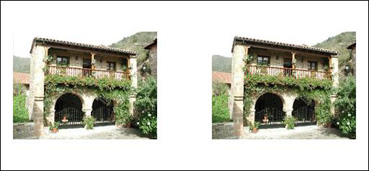 |
| StereoData
Maker(SDM) Freeware http://stereo.jpn.org/eng/sdm/index.htm StereoData Maker(SDM) provides on-screen stereo information for certain Canon compact cameras and can save the data to file. It can synchronise twinned cameras up to 1/20,000sec and synch flash at shutter-speeds up to 1/1000 sec |
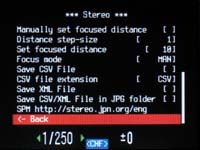 |
| Stereo GE Browser Freeware http://stereo.jpn.org/eng/ Stereo GE Browser functions as a google earth stereo viewer. |
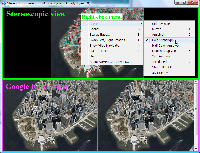 |
| Stereo
Google Earth Freeware http://stereo.jpn.org/eng/ Stereo Google Earth is a side-by-side WEB page. |
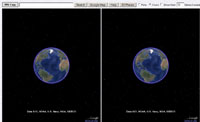 |
| StereoGrabber
- Stereo
Viewer with a Zoom function http://www.mars.dti.ne.jp/%7Ejiro/stereograbber.html Three instead of two stereo pair images are displayed side by side on each page so that they can be freeviewed either by parallel or cross-eyed viewing method. |
|
| Stereo Image
Maker Shareware: Jean-Claude Hébert http://www.adeluc.com/st_img_mkr/fra/index.htm The first goal of the Stereo Image Maker software is to promote the use of the .PNG image file format for storing stereoscopic images via the private stER chunk ( sTER when it will be officially recognized as a public chunk). The second goal is to provide a lot of functions for stereoscopic image creation, manipulations and displaying techniques. With the exception of the LibPng, LibZlib and LibJpg libraries, the other included source code has been created by me, Adeluc, and it is absolutely free to use. I simply hope that you will mention me, Adeluc, in your Special thanks to section, if you use my source code in your application. But do not worry, I will not sue you if you are not doing it. The third goal is to provide a well done application to people who like creating stereoscopic images but do not care about the two first goals above. |
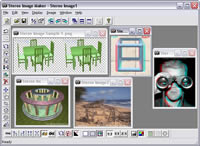 |
| Stereomasken Freeware: Bernd Paksa http://www.stereomasken.de/ The program „Stereomasken“ can be used to create 3-dimensional framing for stereo image pairs. Those are useful to resolve violations of stereo rules or to add artistic elements. A properly adjusted stereo pair is needed as a starting point. Neither distortions, vertical or rotational misalignments nor other refinements of the original stereo image can be achieved with „Stereomasken“ ! You first load a stereo pair and then place and edit a surrounding frame / mask in 2D and 3D. The program allows an interactive preview with crossed or parallel viewing as well as anaglyph colour coding. You can decide to either save the result as final stereo pair or to save the mask only to load it in a pixel editing application for further processing (border effects). The program also saves a vector based file to later reload and edit the frame / mask. |
 |
| Stereomerger Shareware: Windows and OSX http://stereomerger.validalo.net/Home.html Stereomerger can ease your workload! It can help you transfer the images from your camera(s), automatically find the matching stereo pairs you have taken and merge them together to a stereo-file and convert them to which ever format you like. See more features here . Do you have a lot of stereoscopic images? Stereomerger can batch-process your images into almost any stereo-viewing format you can think of! Want to add a frame, some text or maybe you need to brighten some of them up? No problem! Stereomerger have a host of filters/effects you can play around with to create your own scripts. These scripts are stored and can later be applied to any of your new or existing images. Do you have a preferred viewing method? Stereomerger have a quite flexible built-in viewer, that supports most viewing method: |
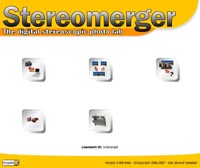 |
| StereomorpherPlus Shareware http://www.3dmix.com/eng/smorph.php StereomorpherPlus is intended for generating new views basing on a stereo pair, that is, in-between and outer views StereomorpherPlus includes all possibilities of old Stereomorpher, but works tens, hundreds times quicker, and the result is much better. New application has a many new functions too. |
 |
|
StereoMovieBuilder
StereoMovieBuilder main features:
|
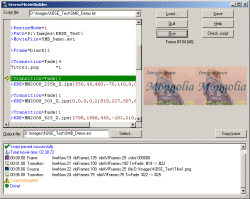 |
| StereoMovie Maker &
StereoMovie
Player Freeware: Masuji Suto Windows98SE/Me/2000/XP http://stereo.jpn.org/eng/ StereoMovie Maker functions both as a versatile stereo movie editor and stereo movie player. It is supportive and friendly to most stereo viewing methods. - Freeviewing(Parallel-eyed or Cross-eyed) - Anaglyphic(color anaglyphs or grayscale anaglyphs) - Liquid Crystal Shutter Glasses(Interlacing or Page Fliping) Positon and Frame No. of the left-right movie can be adjusted very easily.Other functions; Left-Right Image swap, Trimming save, Resize save, Frame control etc... Support Movie File Type: AVI. |
 |
| StereoPaint Classic Free for non-commercial use, Windows XP , 2000 http://zenratai.com/stereophoto/ *Convert ANY single 2D image into a stereoscopic 3D image just by painting with your mouse or Wacom™ tablet. *4 Gradient modes to help with wall and floor conversion. *Antialiased Text Layers in Stereoscopic 3D. *3D Paint Brushes let you paint in stereoscopic 3D, using any image with Alpha Channel, PNG, JPG or XPM file, or clone part of any image. *3D Soft Cloning with RealTime Brush preview lets you accurately edit and touchup images. *Realtime preview in Cross-Eye and Anaglyph formats |
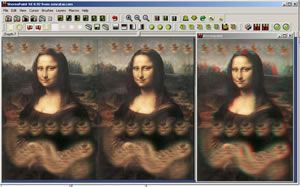 |
| StereoPaint
ESP3 Lite, StereoPaint ESP3 Pro http://zenratai.com/software/stereopaint/index.htm StereoPaint ESP3 is a stereoscopic paint program. Paint,edit,and convert 3D images using a 3D StereoScopic Cursor (Depth Brush) Features: Paint in Stereoscopic 3D Edit stereoscopic images Convert photos and artwork to stereo 3D Create Stereo Art |
|
|
| Cross-eye,
Parallel, and Anaglyph editing (sx, sp, sarb,
sabr) Direct3D Hardware accelerated drawing engine User-editable pixel shader modes Side-By-Side Zoom up to 1000% for pixel-accurate editing, Quick Rotate, Pan Image Flipper animation for debugging conversions Supports Wacom and Genius Tablets - Pressure can be assigned to depth or size |
Smooth AlphaMapped
Brushes Gradient modes - Horizontal, Vertical, Radial, Dome/Sine Multi-brush - adds flat 3D or Volumetric texture Import PNG, JPG, BMP, GIF, SX Export PNG, JPG (JPS) Multiple layers with Alpha Channel Stereoscopic Text Generator Independent layer undo Clone tool for touching up Stereoscopic 3D GUI - No need to uncross your eyes to select a tool |
|
|
StereoPhoto
Maker |
 |
| StereoPhotoMaker Automator http://www.3dphoto.net/forum/index.php?topic=1885
|
 |
| Stereo Pixel MOVER Freeware by Charles Douglas Wehner http://wehner.org/tools/mover/index.htm 2D to 3D Stereo Reconstruction |
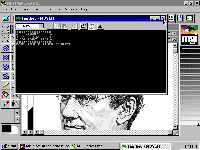 |
| StereoPress
http://www2.pair.com/~shuono/tools/stereo_tool_e.shtml Mac OS system 8.1 or later. Very very easily, you can get an anaglyph stereo, color anaglyph stereo and interleave stereo format. Anaglyph stereo: You need a red and blue glasses. Interleave stereo: You need a LCS glasses. Features: Easy operation like as other Macintosh applications. Auto alignment of images position. It is useful of adjusting parallax of your stereo image. Open format: PICT, JPEG and many image formats. Save format: Standard PICT (RLE). Export format: JPEG, BMP, Photoshop etc. (Supported formats are depended on your QuickTime version.) |
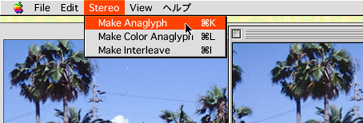  |
http://www2.pair.com/~shuono/tools/stereo_tool_e.shtml
Mac OS system 8.1 or later.
StereoPressDV helps you to make a stereo movie data from your pair of stereo movie. (This is "movie version" of the StereoPress that is my other application). It is an application for Power Macintosh.
Very easily, you can get stereo movie, that is an anaglyph stereo, color anaglyph stereo or interleave stereo format.
| StéréoScan Gilbert Grillot - Roger Huet http://ggrillot.free.fr/index.html StéréoScan est un logiciel d'aide à la numérisation de couples stéréo argentiques et permet le nivellement, recadrage et réglage de la fenêtre stéréoscopique. Nul besoin d'être un expert en informatique pour l'utiliser!!.. Ce programme est tout particulièrement dédié au traitement de couples stéréo argentiques montés sous cache et numérisés sous forme d'un couple 'côte-côte' parallèle. Il permet aussi de traiter les couples de photo issus d'Appareil Photo Numérique (APN) - prise de vue en1 temps avec 2 APN couplés mécaniquement. - prise de vue en 2 temps ("Cha-Cha") avec 1 APN sur pied et barette. S'il n'y a pas d'erreur de rotation à corriger, vos images ne seront dégradées par aucune interpolation et vous conserverez toute la qualité de numérisation de vos images. . |
| Stereoscopic
Multiplexer Shareware: Peter Wimmer http://www.3dtv.at/Index_en.aspx Stereoscopic Multiplexer is a Windows driver that allows to capture stereoscopic video using two separate cameras. It is compatible with both DV camcorders and Firewire or USB webcams. It can be used within Stereoscopic Player and all other video software that supports WDM capture devices, for example Windows Media Encoder to stream stereoscopic videos (you can receive Windows Media Stream using Stereoscopic Player). Even if you use two DV cameras but prefer to record to tape, Stereoscopic Multiplexer can help you to align and setup your cameras. |
 |
|
Stereoscopic
Player Supported viewing methods
|
|
|
|
Supported stereo layouts
|
| StereoVue*|*3D Freeware http://ggrillot.free.fr/stereovue/ STEREOVUE est destiné à faciliter le montage de couples d'images Stéréoscopiques et vous propose une méthode rapide et automatisée. Quelques clicks de souris vous suffiront pour recréer le relief. C'est en quelque sorte une 'monteuse électronique' qui vous permet d'aligner vos images par translation et rotation. On peut ainsi faire la prise de vue à main levée en 2 temps (méthode 'Cha-Cha') avec un matériel photographique courant et léger. . |
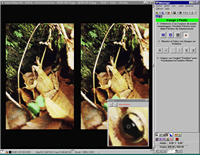 |
|
Sudden
Depth 2.1 |
Sudden Depth 2.1 works great for:
Stereoscopic photography |
|
The Stereoscope - Applet
Freeware - Andreas Petersik http://www.stereophotography.com/sapplet/ Current Version of Stereoscope Java Applet: 2.2beta (released: 29 Sep 2002) All you need now is a JAVA 1.1 enabled browser and my about 24kb large JAVA-Applet! (Zipfile with examples is bigger) You save only the left and the right image or as alternative a JPS-image on your web server and the applet calculates all views from these images! So you have to do no work with Photoshop or another program! The visitors of your gallery do not have to download something! |
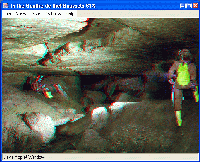 |
| Tools
- Microsoft Excel™ spreadsheets http://home.globalcrossing.net/~zilch0/tools.htm Calculate 2d and 3d photographic parameters |
| Triaxes 3DMasterKit
TM Shareware for Windows® 98/-/XP http://www.3dmasterkit.com/ 3DMasterKit is designed for creation of stereo images and lenticular images, photos, advertising products with special effects (stereo – 3D, lenticular: flipping, morph, animation, zoom); StereoMeter is used to calculate the optimal stereo base for making stereo photos; StereoTracer implements the "depth map" method for creating series of stereo frames from a single photo & a depth map image; 3DMorpher is designed for making series of frames illustrating transformation of one still image to another image. This program is used to generate series of stereo frames from the stereopair photos. Printers, advertising studios, photo studios, photographers might find it a useful and cost effective solution that will extend their business in a new dimension, increase quality and productivity of making 3D images and lenticular products. |
 |
|
Triaxes
StereoMeter Triaxes StereoMeter is used to calculate the optimum stereo base for making stereo photos. It is very convenient for photographers, taking a sequence of frames for stereo and 3D lenticular images |
| Triaxes
StereoTracer / http://www.3dmasterkit.com Triaxes StereoTracer is designed for rendering multi-view images out of one original image and depth-map (also known as disparity image or Z-image ) in order to create stereo or 3D-image. |
| UnGrab3D Freeware: Torsten Krieg http://tkexe.de/ungrab3d/index.htm Justieren von stereoskopischen Bildern. Systemvorraussetzungen: Windows 98, ME, NT, 2000, XP 3 MB freier Festplattenspeicher Bildschirm: Auflösung 1024x768 oder höher, Farbtiefe 32 Bit (True Color) |
 |
| ViewsAligner
Shareware http://www.3dmix.com/eng/va.php ViewsAligner 1.1 is intended for alignment of 3D photo shots (3D views). The program creates the lenticular interlacing image too. ViewsAligner aligns a photo views using bench marks. Bench marks are set in the identical points in all views. Then the program makes the automatical alignment of the views. One bench mark alignment is for the views shifting (if a camera was shifted without tilt). Two bench marks are for the shifting and rotating (if a camera was tilted). Four bench marks are for the shifting, rotating and rescaling (if a camera was tilted, and a shots have a different zoom). There are the manual alignment tools too. You can crop the frames, shift the stereo window and make lenticular image as well. |
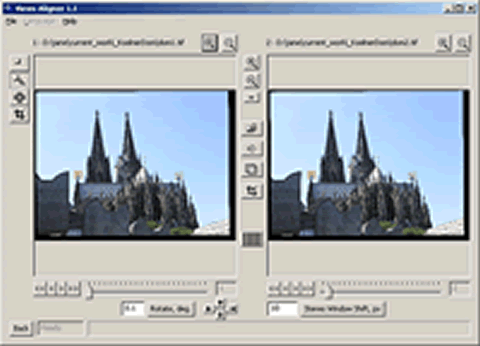 |
| VirtualDub3D Freeware http://www.puppetkites.net/virtualdub3d.htm A simple, tiny, FREEware viewer/converter for all 3D video formats on your PC! (Nothing to *install*! Just download it, unzip it and start using it! You can even use it from a CD!) This program plays and converts 3D MPEG, AVI videos or BMP images (crossed, parallel, over/under, interlaced, anaglyph). Even usually-difficult red/blue anaglyph conversions are amazingly good quality and almost completely ghost-free! And... you don't have to save a converted video to view it! (Use the program as a simple 3D media player.) |
|
Wiggle
Stereoscopic Viewer |
|
Z-Anaglyph
|